Create a Jar
– Steps –
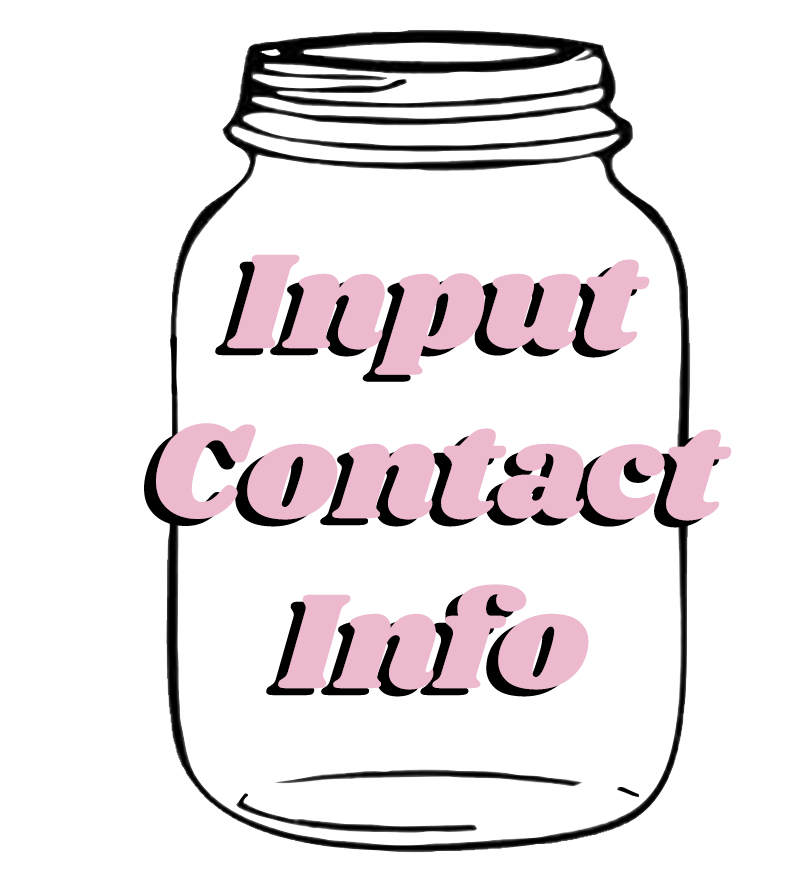
Enter your name & e-mail so the recipient(s) knows who created the jar. Designate the recipient(s) of the jar along with their e-mail address as this is how they will open the jar you created!

Create a title for your jar, fill it with as many notes as your heart desires, and click send! Notes will open in chronological order. If you need content ideas navigate to our Explore Jars section to help get your creative juices flowing.

